Introduction to programming using Python
Session 10
Matthieu Choplin
Objectives
- Introduction to Database Connection
- Debugging
- Using a virtual environment
- Testing
- Understand the purpose of using Version Control System
Introduction to SQL Database Connection (1)
- You will use databases when you want to structure your data using tables and fields and persist them in memory.
- The data stored in database will remain even if you close your program.
- You can visualize what a database is by comparing it to a spreadsheet where the file will be the table, the header of the rows will be the fields or columns and the rest of the rows will be the data stored in this table
- The simplest version of SQL is SQLite, we can interact with it through the module sqlite3
Introduction to SQL Database Connection (2)
- We need to import the module and connect to a database (that will be created if it does not exist).
import sqlite3
connection = sqlite3.connect("test_database.db")NB: the data created will be stored in the file test_database.db that is actually the database
Introduction to SQL Database Connection (3)
We then need a cursor to execute commands on the database
import sqlite3
connection = sqlite3.connect("test_database.db")
cursor = connection.cursor()
# We create our first TABLE People that will
# store the field FirstName, LastName and Age
cursor.execute(
"CREATE TABLE People("
"FirstName TEXT, "
"LastName TEXT, "
"AGE INT)")Introduction to SQL Database Connection (4)
Imagine that the TABLE we have created is like a spreadsheet file ready to take data
It means that we can now insert data into this table with the "INSERT" command
cursor.execute("INSERT INTO People "
"VALUES ('Ron', 'Obvious', 42)")
# we have to commit to actually
# save the record in database
connection.commit()Introduction to SQL Database Connection (5)
When working with database, it is a good idea to use the with keyword to simplify your code, similar to how we used the with to open files
with sqlite3.connect("test_database.db") as connection:
# perform any SQL operationAlso, you will no longer need to use the commit() explicitly
Introduction to SQL Database Connection (6)
Imagine that you want to concatenate a string with a SQL command
Do not do this:
first_name, last_name, age = 'John', 'Doe', 21
with sqlite3.connect("test_database.db") as connection:
cursor = connection.cursor()
cursor.execute(
"INSERT INTO People VALUES"
"('"+ first_name + "', '" + last_name + "', " + str(age) + ")")Introduction to SQL Database Connection (7)
The database is correctly updated, you can check that with the following command
with sqlite3.connect("test_database.db") as connection:
cursor = connection.cursor()
cursor.execute("SELECT * FROM People")
rows = cursor.fetchall()
print(rows)Introduction to SQL Database Connection (8)
Using the same method as 2 slides before, what happen if we try to add a user with the LastName "O'Connor"?
first_name, last_name, age = 'John', 'O\'Connor', 21
with sqlite3.connect("test_database.db") as connection:
cursor = connection.cursor()
cursor.execute(
"INSERT INTO People VALUES"
"('"+ first_name + "', '" + last_name + "', " + str(age) + ")")We will get an error because the "'"
Introduction to SQL Database Connection (9)
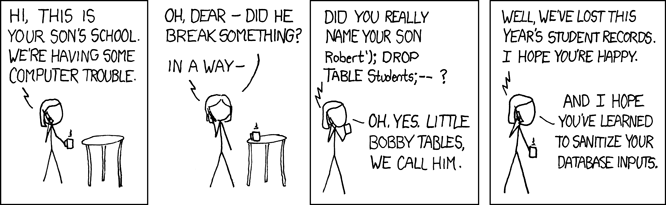
Introduction to SQL Database Connection (10)
To avoid SQL injection, use the following instead:
first_name, last_name, age = 'John', 'O\'Connor', 21
with sqlite3.connect("test_database.db") as connection:
cursor = connection.cursor()
cursor.execute(
"INSERT INTO People VALUES"
"(?, ?, ?)", (first_name, last_name, age))
cursor.execute("SELECT * FROM People")
rows = cursor.fetchall()
print(rows)Introduction to SQL Database Connection (11)
The question marks act as a placeholder for the (first_name, last_name, age) tuple; this is called a parameterized statement. You should always used parameterized SQL statement
File used for the example: test_db.py
Exercise
- Populate the database with additional records
- Display the People who are older than 18 using a select command and a cr.fetchall()
Debugging
- What is the program supposed to do?
- Is it doing what it is expected to do?
- Why not? Investigate...
2 ways of debugging
- Naive debugging
- Use the print() function, sometimes it is enough
- Smarter debugging
- Use a debugger, i.e. pdb and insert a breakpoint
- A breakpoint is an intentional stopping or pausing place in a program. It is also sometimes simply referred to as a pause.
- You set it by writing the following within your program
import pdb; pdb.set_trace()Commands for using pdb
- list (l) List 11 lines around the current line (five before and five after). Using list with a single numerical argument lists 11 lines around that line instead of the current line.
- next (n) Execute the next line in the file. This allows you to go line by line and inspect the state of the code at that point.
- continue (c) Exit out of the debugger but still execute the code.
- step into (s) to go into the execution call of an other function
To go further: https://pymotw.com/3/pdb/
Exercise: debug this code using a breakpoint or a print statement
import random
def sort_list(my_list):
my_list = my_list.sort()
return my_list
if __name__ == '__main__':
# create and shuffle a list
my_list = list(range(9))
random.shuffle(my_list)
# sort the list
my_list = sort_list(my_list)
print(my_list) # [0, 1, 2, 3, 4, 5, 6, 7, 8]Using a virtual environment
- Some applications use a complete dedicated machine to be installed and run
- But you may want to run different python versions with different libraries on the same machine
- From Python3.6, you can use:
python3 -m venv /path/to/new/virtual/environmentUsing a virtual environment: Note
- Before Python3.6, you could use pyvenv:
- Before pyvenv, we would use an external library called virtualenv. If you are working with python2, this is what you should use
- More on virtual environment: https://docs.python.org/3.7/library/venv.html
pyvenv /path/to/new/virtual/environmentVirtualenv for Python2 programs
- If not installed, install it with pip
- Create the virtual environment
- Activate it
- Install the required libraries
pip install virtualenvvirtualenv -p /path/to/python2.7 venvsource venv/bin/activatepip install openpyxlVirtualenv in Pycharm
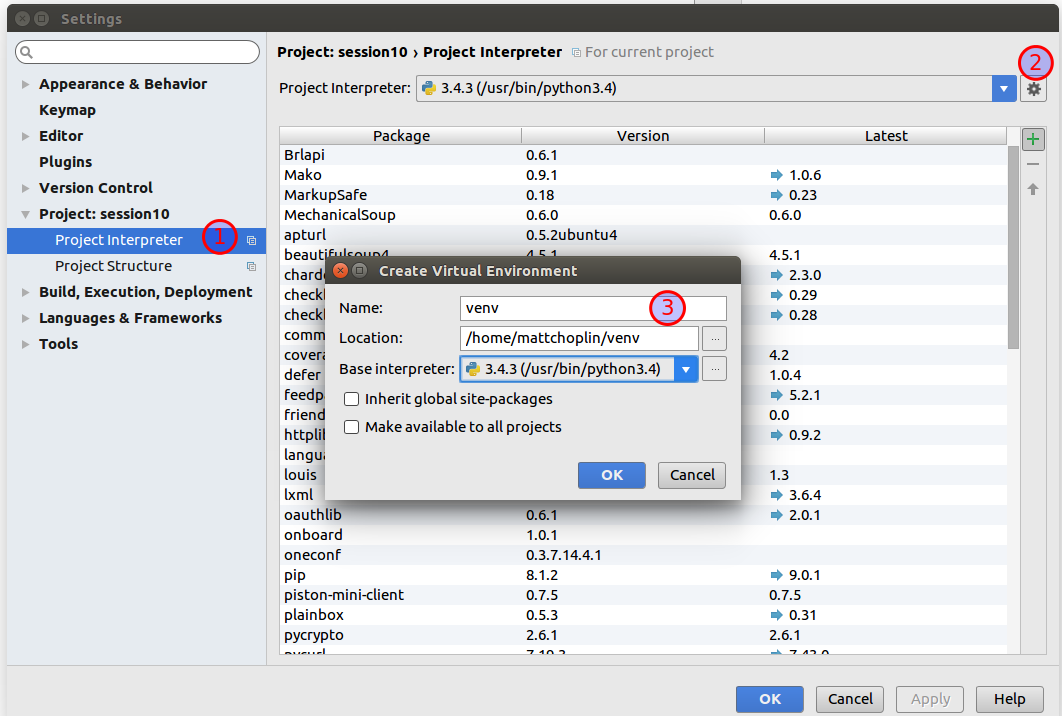
Testing
- You want your program to be tested automatically
- Each time you change something in your program, there is a risk to break it
- So, you should test systematically.
- Different types of testing: unit testing, integration testing, exploratory testing...
Unit testing
- Unit testing consist of testing the smallest part of your application, usually a function or a class
- To do do that in python, you can use the unittest library
Example (1)
We have a function sum_two_numbers(a, b) that takes 2 numbers in arguments and returns their sum
# simple_function.py
def sum_two_numbers(a, b):
return a + bWe call it like this, and put the result in a variable:
sum_nb = sum_two_numbers(1, 2)
print(sum_nb)How to test it automatically?
Example (2)
# test_simple_functions.py
import unittest
from simple_function import sum_two_numbers
class SimpleTestClass(unittest.TestCase):
def test_sum_two_numbers(self):
self.assertEqual(sum_two_numbers(1, 2), 3)
if __name__ == '__main__':
unittest.main()Example (3) - Explanation
- You can download the files there simple_function.py and test_simple_functions.py
- What is important when writing a test:
- The name of the test file must start with test_, so that we understand that it is a test file
- We import the unittest library and define a class inheriting from unittest.TestCase
- The tests function are within such classes, note that the name of the test method must also begin with test_
- Once you have executed your use case, you need to check if the result is correct with assertion methods (that are actually made available by the the parent class).
Exercise: Create a test
Create a test for the sort_list() function of the 1st exercise
- Create an appropriate test file
- Import the unittest library
- Import the file where the sort_list() function is defined
- Create a class inheriting from unittest.TestCase with an appropriate name
- Create a function that is going to test the sort_list() function with an assert method
- At the end of the test file, write the following:
if __name__ == '__main__':
unittest.main()The setUp() method
Method called to prepare the test fixture. This is called immediately before calling the test method. The default implementation does nothing.
The tearDown() method
Method called immediately after the test method has been called and the result recorded. This is called even if the test method raised an exception. The default implementation does nothing.
The assert methods
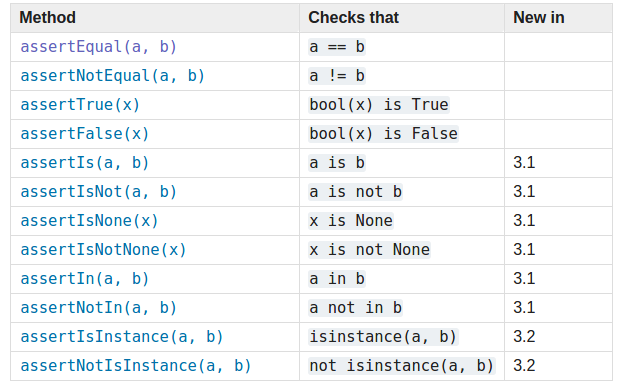
- Many others: https://docs.python.org/3.6/library/unittest.html
Solution
Rules for good unit tests
- run completely by itself, without any human input. Unit testing is about automation.
- determine by itself whether the function it is testing has passed or failed, without a human interpreting the results
- run in isolation, separate from any other test cases (even if they test the same functions). Each test case is an island
NB: Pycharm can also help you write unittest: see here
Measuring your code coverage
You can use the module coverage
- Use coverage run to run your program and gather data:
- Use coverage report to report on the results:
- Also possible in Pycharm
$ coverage run my_program.py arg1 arg2$ coverage report -mVersion Control System, why
- Keep track of the changes happening in your project
- Experiment things and making changes with confidence, and even reverting when needed.
- Work in team with files and directory structure that are consistent for all team members and communicating
- Understand who made a change and why it happened
Version Control System, how
- Different tools exist but the most common used today is Git that you can use with Github.com or BitBucket.com
- Git is a decentralized VCS, as opposed to SVN (the previous generation of VCS)
- Example of a branching strategy: the Feature Branch Workflow
To go further on using a VCS
- See the different workflow strategies here: https://www.atlassian.com/git/tutorials/comparing-workflows/
- Learn the git command
What's next?
The best way to learn is by doing a python project
Look at the popular python modules and try to build something around them
You can also train yourself by doing some mathematical challenges on the Project Euler or the Python Challenge website.
You can host your project on Github or Bitbucket and learn the git command
