Introduction to programming using Python
Session 2
Matthieu Choplin
Objectives
- Review what we have seen in the previous session:
- Variables
- Data types
- Functions
- Controlling the flow of our programs
Variables 1: dynamic typing
- Python has strong dynamic typing
- No need to declare the type of the variable
- Python recognises the type according to the value of the variable
my_variable = 100
print(type(my_variable)) # will print <class 'int'>
my_variable="100" # notice the quote for a string data type
print(type(my_variable)) # will print <class 'str'>
Variables 2: case sensitive
- Python is case sensitive
My_variable = 100
print(id(my_variable))
Traceback (most recent call last):
File "<stdin>", line 1, in <module>
NameError: name 'my_variable' is not defined
Variables 3: where it is stored
- A variable has an address in memory
Variables 4: scope
- A variable has a scope: only accessible from where it is defined.
- A variable is wiped out from memory once it stops being used. We say that is it garbage collected
We define variable_a in program_a.py
#program_a.py
variable_a = 42We try to use variable_a in program_b.py. What is wrong?
#program_b.py
print(variable_a)Variables 5: naming rules
- A variable name is a non-empty sequence of characters of any length with:
- The start character can be the underscore "_" or a capital or lower case letter.
- Python keywords are not allowed as identifier names!
Keywords (to not use as variable name)
| and | as | assert | break | class | continue | def |
| del | elif | else | except | exec | finally | for |
| from | global | if | import | in | is | lambda |
| not | or | pass | raise | return | try | |
| while | with | yield |
Exercise 1: From algorithm to Python code
- Translate the following algorithm into Python code:
- Step 1: Use a variable named miles with initial value 100 .
- Step 2: Multiply miles by 1.609 and assign it to a variable named kilometers
- Step 3: Display the value of kilometers with the function print()
Show solution
Hide solution
miles = 100
kilometers = miles * 1.609
print(kilometers)Exercise 2.1: Area of a squared room
- The length and width are hardcoded variables for now.
- Use variables (for length, width and area)
- The multiply operator in Python is the sign*
- Formulae of the area of a square: length * width
- Use the print() function to display the result
Show solution
Hide solution
length = 3
width = 4
area = length * width # we are using variables defined above
print("The area of the squared room of length", \
length, "and width", width, "is", area)Exercise 2.2: Dynamic Area
- The length and width are dynamic variables now.
- Use the input() function for taking the values from the user.
- Convert the input received into a number with the function float()
Show solution
Hide solution
length = float(input("What is the length of the room? "))
width = float(input("What is the width of the room? "))
area = length * width # using variables defined above
print("The area of the squared room of length", \
length, "and width", width, "is", area)Common Data Types: definition
- Numeric types:
- Integer: whole number
type(1) # <class 'int'>type(1.0) # <class 'float'>type("1.0") # <class 'str'>Common Data Types: Examples
| Data type | Examples |
|---|---|
| Integers | -2, -1, 0, 1, 2, 3, 4, 5 |
| Floats | -1.25, -1.0, --0.5, 0.0, 0.5, 1.0, 1.25 |
| Strings | 'a', 'aa', 'aaa', 'Hello!', '11 cats' |
Numeric Operators
| Name | Meaning | Example | Result |
|---|---|---|---|
| + | Addition | 34 + 1 | 35 |
| - | Substraction | 34.0 - 0.1 | 33.9 |
| * | Multiplication | 300 * 30 | 9000 |
| / | Float division | 1 / 2 | 0.5 |
| // | Integer Division | 1 // 2 | 0 |
| ** | Exponentiation | 4 ** 0.5 | 2.0 |
| % | Remainder | 20 % 3 | 2 |
The % (modulo or remainder) operator (1/2)
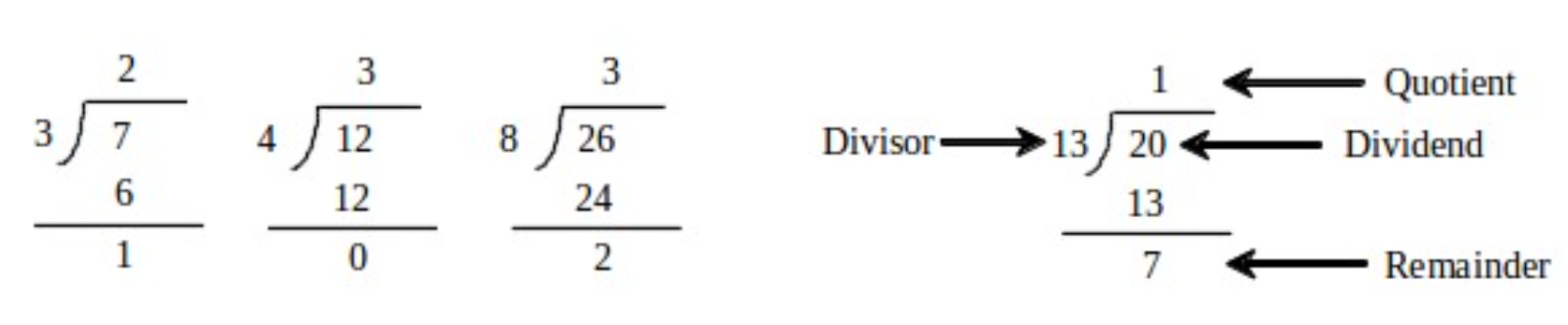
The % (modulo or remainder) operator (2/2)
Remainder or Modulo is very useful in programming. For example, an even number % 2 is always 0 and an odd number % 2 is always 1. So you can use this property to determine whether a number is even or odd.
Arithmetic expressions
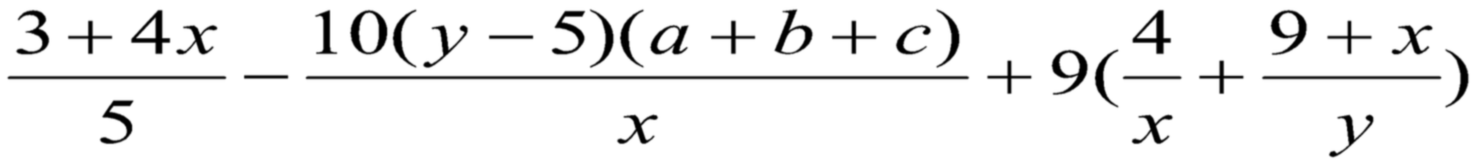
...is translated to:
(3 + 4 * x) / 5 – 10 * (y - 5) * (a + b + c) / x +\
9 * (4 / x + (9 + x) / y)NB: the sign \ is an "escaped" character, to break a line for readability
Exercise: Computing Loan Payments
Let the user enter the yearly interest rate, number of years, and loan amount, and computes monthly payment and total payment.
- Use input()
- Translate the following arithmetic expression in Python:
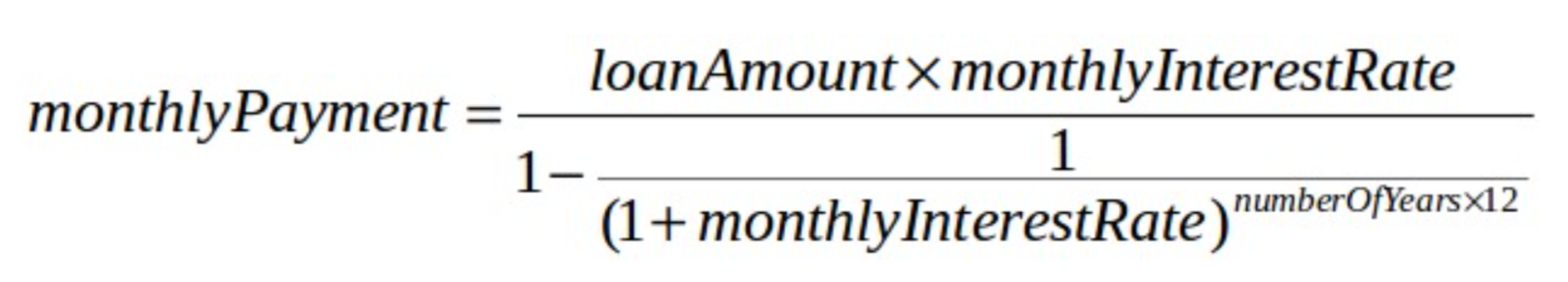
Solution: Computing Loan Payments
Show solution
Hide solution
# Enter yearly interest rate
annualInterestRate = float(input(
"Enter annual interest rate, e.g., 8.25: "))
monthlyInterestRate = annualInterestRate / 1200
# Enter number of years
numberOfYears = float(input(
"Enter number of years as an integer, e.g., 5: "))
# Enter loan amount
loanAmount = float(input("Enter loan amount, e.g., 120000.95: "))
# Calculate payment
monthlyPayment = loanAmount * monthlyInterestRate / (1
- 1 / (1 + monthlyInterestRate) ** (numberOfYears * 12))
totalPayment = monthlyPayment * numberOfYears * 12
# Display results
print("The monthly payment is " +
str(int(monthlyPayment * 100) / 100))
print("The total payment is " + str(int(totalPayment * 100) /100))Operations on the String Type (1/2)
Concatenation
The expression concatenating a string returns a new string:
first_string = "abra"
second_string = "cada"
third_string = "bra"
concatenated_string = first_string + second_string \
+ third_string
print("first_string is", first_string,
"second_string is", second_string,
"third_string is ", third_string,
"concatenated_string is ", concatenated_string)Operations on the String Type (2/2)
Slicing
Remember that the string is a sequence of characters
The items of a sequence can be accessed through indexes
| Items (characters) | a | b | r | a | c | a | d | a | b | r | a |
|---|---|---|---|---|---|---|---|---|---|---|---|
| Indexes | 0 | 1 | 2 | 3 | 4 | 5 | 6 | 7 | 8 | 9 | 10 |
Get the first element of the sequence:
my_string_variable = "abracadabra"
first_elem = my_string_variable[0]Built in functions seen so far
| Input/Ouput | Conversion type: | Introspection: |
|---|---|---|
| input() | int() | type() |
| print() | float() | dir() |
| str() | help() | |
| id() |
All the built in functions: https://docs.python.org/3.5/library/functions.html
Defining our own function
To define a function, we use the keyword def, the name of the function, the brackets, and the colon
Then the body of the function needs to be indented
def name_of_the_function():
# body of the functionWhen we define a function, we just make python see that the function exist but it is not executed
Calling our own function
To call or execute or run a function, we use the name of the function AND the brackets, without the brackets, the function is not called.
name_of_the_function()Notice the difference between defining and calling a function
Controlling the flow of our programs
We can represent the flow of execution with a flow chart
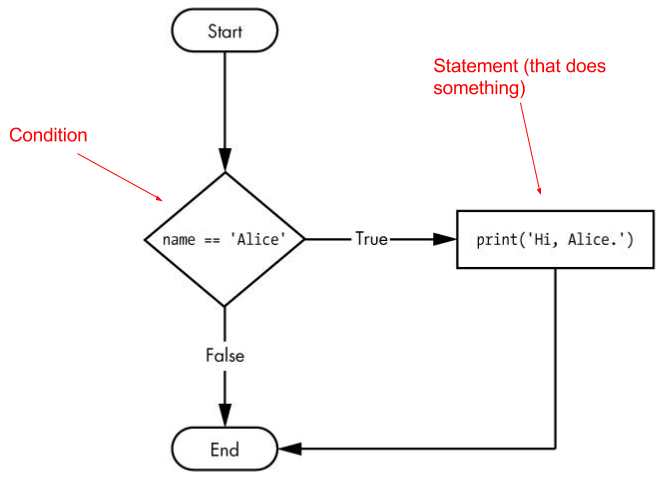
Structure of a simple if statement
Pseudo code:
if condition:
# statement (mind the indentation)Example, representation of the flow chart example in python code:
if name=='Alice':
print('Hi Alice')The two-way if statement
Pseudo code:
if condition:
# statement (mind the indentation)
else:
# statement executed when the condition is False
Example, representation of the flow chart example in python code with an else statement:
if name=='Alice':
print('Hi Alice')
else:
print('Hi')Multiple Alternative if Statements
The naive way
if condition:
# statement (mind the indentation)
else:
if condition:
# statement executed when
# the previous condition is False
else:
# statement executed when none of
# the previous condition is verified
Multiple Alternative if Statements
The better way, the pythonc way
if condition:
# statement (mind the indentation)
elif condition:
# statement executed when
# the previous condition is False
elif condition:
# statement executed when none of
# the previous condition is verified
else:
# executed when all conditions are FalseValue of the condition
The program will execute the statement only if the condition is verified. Only if the condition is True.
The condition is actually a boolean.
The Boolean Type
- It has only 2 possible values: True or False. Notice that they are both capitalized, which is important because Python is case sensitive
- It is often obtained as a result of a comparison expression.
The Comparison Operators
| Operator | Meaning |
|---|---|
| < | less than |
| <= | less than or equal |
| > | greater than |
| >= | greater than or equal |
| == | equal to |
| != | not equal to |
Examples
Difference between '==' and '='
- The sign = is the sign of assignment, it is used for assigning a value to a variable
- The sign == is the sign of comparison, it compares 2 values and return a boolean (True or False)
Exercise: password
Create a program that ask the user for a password.
- Have the password defined in "clear" in your program, in a variable called "PASSWORD"
- Use input() to receive the password entered by the user
- If the word entered by the user matches the password, display "Access Granted", else, "Forbidden"
Solution: password
Show solution
Hide solution
PASSWORD = 'super_password123'
password_entered = input("Enter the password: ")
if password_entered == PASSWORD:
print("Access Granted")
else:
print("Forbidden")
Truth tables
Show every possible result of a Boolean operator.
The and Operator’s Truth Table
| Expression | Evaluates to... |
|---|---|
| True and True | True |
| True and False | False |
| False and True | False |
| False and False | False |
The or Operator’s Truth Table
| Expression | Evaluates to... |
|---|---|
| True or True | True |
| True or False | True |
| False or True | True |
| False or False | False |
The not Operator
It operates on only one Boolean value (or expression). The not operator simply evaluates to the opposite Boolean value.
Exercise: password and login
Create a program that ask the user for a login and password.
- Have the password "PASSWORD" AND login "LOGIN" defined in "clear" in your program, in variables
- Use input() to receive the password and login entered by the user
- If login and password match the values of your PASSWORD and LOGIN, display "Access Granted", else, "Forbidden"
Solution: password and login
Show solution
Hide solution
PASSWORD = 'super_password123'
LOGIN = 'superadmin'
login_entered = input("Enter the login: ")
password_entered = input("Enter the password: ")
if password_entered == PASSWORD \
and login_entered == LOGIN:
print("Access Granted")
else:
print("Forbidden")
Exercise: check number divisor
Write a program that prompts the user to enter an integer. If the number is a multiple of 5, print HiFive. If the number is divisible by 2, print HiEven.
- Use input() take the user input
- Use int() to convert the value return by input into an integer
- Use % to see if a number x is divisible by an other number y, if x%y returns 0, then x is divisible by y
- Use print()
Solution: control flow
Show solution
Hide solution
number_x = int(input("Enter an integer: "))
if number_x % 5 == 0:
print("HiFive")
if number_x % 2 == 0:
print("HiEven")
Exercise: grading students
Write a program that is going to give the grade of a student according to the score obtained.
- Display 'A' if the score is greater than 90
- Display 'B' if the score is between 80 and 90
- Display 'C' if the score is between 70 and 80
- Display 'D' if the score is between 60 and 70
- Display 'F' if the score is lower than 60
Solution: grading students
Show solution
Hide solution
score = int(input("Enter the score: "))
if score >= 90.0:
grade = 'A'
elif score >= 80.0:
grade = 'B'
elif score >= 70.0:
grade = 'C'
elif score >= 60.0:
grade = 'D'
else:
grade = 'F'
print('The grade is ', grade)
Exercise: determining a leap year
This program first prompts the user to enter a year as an int value and checks if it is a leap year.
A year is a leap year if it is divisible by 4 but not by 100, or it is divisible by 400.
- Use input() to take the user input (the year, i.e. 2016) and convert it with int()
- Use % to see if a number x is divisible by an other number y, if x%y returns 0, then x is divisible by y
- Check if the year is divisible by 4 AND not divisible by 100
- OR check if the year is divisible by 400.
- Use print()
Solution: determining a leap year
Complete solution
Hide solution
year = input("Enter a year : ")
year = int(year)
leap_year = False # boolean value saying if
# the year is a leap_year or not
if year % 400 == 0:
leap_year = True
elif year % 4 == 0:
if year % 100 != 0:
leap_year = True
else:
leap_year = False
if leap_year:
print("The year entered is a leap year.")
else:
print("The year entered is not a leap year.")
Solution optimized: determining a leap year
Condition to use
Hide hint
(year % 4 == 0 and year % 100 != 0) or (year % 400 == 0)Complete solution
Hide solution
year = int(input("Enter a year: "))
if (year % 4 == 0 and year % 100 != 0) or (year % 400 == 0):
print("The year is a leap year")
else:
print("The year is not a leap year")
Exercise: Chinese Zodiac sign
Now let us write a program to find out the Chinese Zodiac sign for a given year. The Chinese Zodiac sign is based on a 12-year cycle, each year being represented by an animal: rat, ox, tiger, rabbit, dragon, snake, horse, sheep, monkey, rooster, dog, and pig, in this cycle
Hint 1
Hide hint 1
Use the modulo (%).
Hint 2
Hide hint 2
2016 is the year of the monkey and 2016 % 12 equals 0
Exercise: Chinese Zodiac sign
| Year | Zodiac sign |
|---|---|
| 0 | monkey |
| 1 | rooster |
| 2 | dog |
| 3 | pig |
| 4 | rat |
| 5 | ox |
| 6 | tiger |
| 7 | rabbit |
| 8 | dragon |
| 9 | snake |
| 10 | horse |
| 11 | sheep |
Complete solution
Hide solution
year = eval(input("Enter a year: "))
zodiacYear = year % 12
if zodiacYear == 0:
print("monkey")
elif zodiacYear == 1:
print("rooster")
elif zodiacYear == 2:
print("dog")
elif zodiacYear == 3:
print("pig")
elif zodiacYear == 4:
print("rat")
elif zodiacYear == 5:
print("ox")
elif zodiacYear == 6:
print("tiger")
elif zodiacYear == 7:
print("rabbit")
elif zodiacYear == 8:
print("dragon")
elif zodiacYear == 9:
print("snake")
elif zodiacYear == 10:
print("horse")
else:
print("sheep")