Introduction to programming using Python
Session 3
Matthieu Choplin
Objectives
- Looping with while
- Looping with for
Motivation
On one of our previous programs, we asked the user to enter a password.
- If the password was correct, we printed "Access Granted"
- Else, we printed, "Forbidden"
PASSWORD = 'super_password123'
password_entered = input("Enter the password: ")
if password_entered == PASSWORD:
print("Access Granted")
else:
print("Forbidden")Motivation
However, the user only had one chance to enter a correct password. If the password was incorrect or correct, the program would stop.
What if we want to make the user able to try more than once to enter a correct password?
Structure of the while loop
while condition:
# statementWhere:
- The condition is an expression that takes the value True or False (boolean)
- The statement does something, mind the indentation
- While the condition is True, the statement or body of the loop is executed
- Each time that the body of the loop is executed is an iteration
Structure of the while loop, flow chart
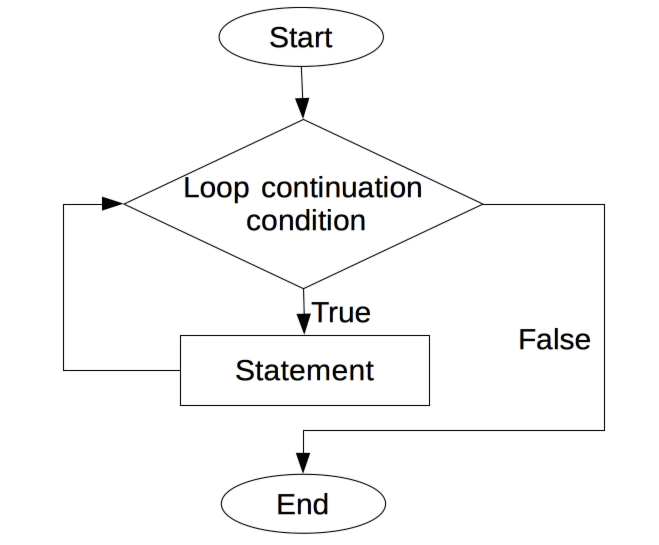
The while loop applied to our problem
PASSWORD = 'super_password123'
password_entered = ''
while password_entered!=PASSWORD:
password_entered = input("Enter the password: ")
if password_entered == PASSWORD:
print("Access Granted")
else:
print("Forbidden")Where:
- The condition is the boolean value given by the comparison of the password_entered compared to PASSWORD
Structure of the while loop, flow chart
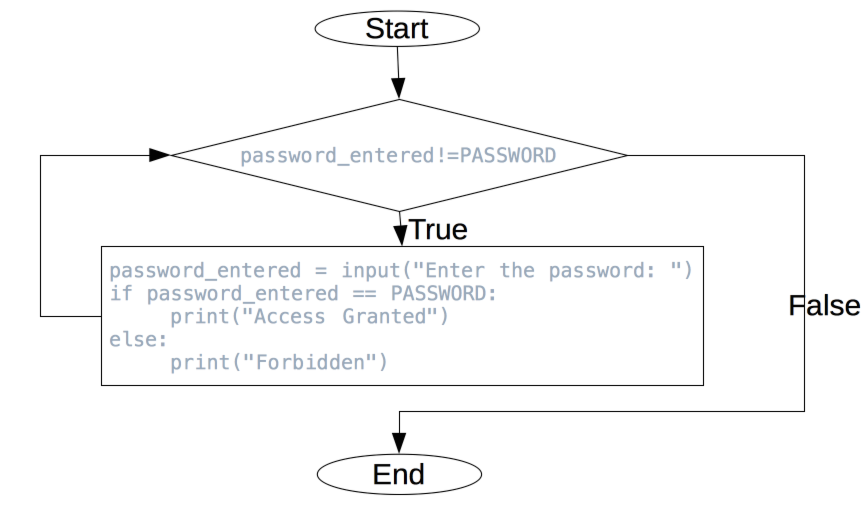
Reminder: using variable
You cannot use a variable that has not been declared
PASSWORD = 'super_password123'
while password_entered!=PASSWORD:
password_entered = input("Enter the password: ")
if password_entered == PASSWORD:
print("Access Granted")
else:
print("Forbidden")Can you see why this is wrong? Try to run this program. See the error and explain what you need to correct.
Reminder: using variable
You need to declare the variable password_entered before using it, else, you get:
NameError: name 'password_entered' is not defined
PASSWORD = 'super_password123'
password_entered = ''
while password_entered!=PASSWORD:
password_entered = input("Enter the password: ")
if password_entered == PASSWORD:
print("Access Granted")
else:
print("Forbidden")Reminder: conditions
Conditions are expressions, they return a value that can only be True or False.
A condition that is always True, if used in a while loop, produces an infinite loop.
while True:
print('test infinite loop')| NB: to stop the infinite loop in Pycharm, click on the little red square: | 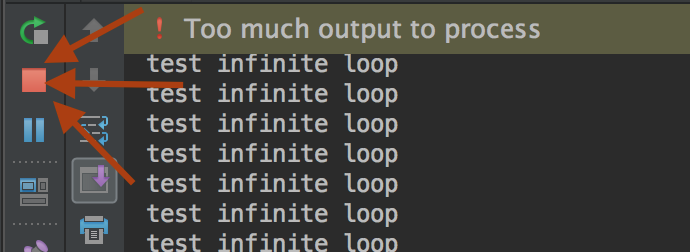 |
How to avoid infinite loop
Make sure that the condition gets False at some point during the execution of the program
You can implement a counter, to limit the number of iterations:
counter=0
while counter < 5:
counter = counter + 1 # that you can also write counter+=1
print('test infinite loop')NB: counter = counter + 1 is equivalent to counter += 1
We say that we increment the counter at each iteration
Exercise: Guess Number
Make a program to ask the user to guess the number that has been randomly generated.
Start from this file: GuessNumber.py (right click and save as)
- The user will be able to try continuously until he finds the correct number.
- The program will stop as soon as the number is found, i.e. as soon as the random number matches the entered number
- At each iteration, i.e. each time the user tries a number and presses enter, the program will say if the number is too high, too low or correct
Solution: Guess Number
import random
# Generate a random number to be guessed
number = random.randint(1, 100)
print("Guess a magic number between 0 and 100")
guess = -1
while guess != number:
guess = int(input("Enter your guess: "))
if guess == number:
print("Yes, the number is", number)
elif guess > number:
print("Your guess is too high")
else:
print("Your guess is too low")
The keyword break
Instead of a condition, you can also use the keyword break to end the iteration of a loop.
The keyword continue
You can use the keyword continue to ignore the remaining code in the iteration and jump to the next iteration
Combining break and continue
Exercise: quit the program with Q
Enable the use to enter some text and only quit the program if he clicks on "q" or "Q"
Hint
Hide hint
Use the break keyword.
Show solution
Hide solution
while True:
my_input = input('Type "q" or "Q" to quit: ')
if my_input.upper() == "Q":
breakSentinel value
This is what you have just used in the previous exercise.
A sentinel value is a value entered by the user (with input) that will make the program stop. You can put a sentinel value in your loop to decide when you want to break it, to stop it.
Exercise: compute average
Count positive and negative numbers and compute the average of numbers
Write a program that reads an unspecified number of integers, determines how many positive and negative values have been read, and computes the total and average of the input values (not counting zeros). Your program ends with the input 0. Display the average as a floating point number. Here is a sample run:
Enter an integer, the input ends if it is 0: 1 Enter an integer, the input ends if it is 0: 2 Enter an integer, the input ends if it is 0: -1 Enter an integer, the input ends if it is 0: 3 Enter an integer, the input ends if it is 0: 0 The number of positives is 3 The number of negatives is 1 The total is 5 The average is 1.25 Enter an integer, the input ends if it is 0: 0 You didn't enter any number
Solution: compute average
Show solution
Hide solution
Download solution here:count_positive_negative_num.py (right click and save as)
Structure of the for loop
for element in sequence:
# statementWhere:
- element is a variable that is going to take the value of each element of the sequence
- element is NOT a keyword, it is a variable name, so you can give it whatever name you want
- the keywords are for and in
- notice the indentation that indicates the body of the loop (same as for while)
Example: a string is a sequence
A string is a sequence of characters on which we can iterate.
The value of element is going to be the value of each character of the string (each letter of the word) successively
The function range
You can create a sequence of numbers with the function range()
for element in range(initialValue, endValue, step):
# statementWhere:
- initialValue and step value are optional arguments
- The default initialValue is 0 and the endValue is excluded from the interval
- step represents the increment and can be positive or negative
Example: range(initialValue, endValue)
Notice how the endValue is excluded
Example: range(initialValue, endValue, step)
Step specifies the increment
Exercise: conversion from miles to kilometers
Write a program that displays the following table (note that 1 mile is 1.609 kilometres):
Miles Kilometres 1 1.609 2 3.218 ... 9 15.481 10 16.090
Solution: conversion from miles to kilometers
Show solution
Hide solution
print("Miles"+ " " + "Kilometers")
miles = 1
while miles <= 10:
print(str(miles) + " "+ str(miles * 1.609))
miles += 1
Exercise: Display leap years
Write a program that displays, ten per line, all the leap years in the twenty-first century (from year 2001 to 2100). The years are separated by exactly one space.
Solution: Display leap years
Show solution
Hide solution
count = 1
for year in range(2001, 2100 + 1):
if year % 400 == 0 or \
(year % 4 == 0 and year % 100 != 0):
if count % 10 == 0:
print(year)
else:
print(year, end = " ")
count += 1
Exercise Bonus: find if a string is a Palindrome
A string is a palindrome if it is identical forward and backward. For example “anna”, “civic”, “level” and “hannah” are all examples of palindromic words. Write a program that reads a string from the user and uses a loop to determines whether or not it is a palindrome. Display the result, including a meaningful output message.
Solution: Palindrome
Show solution
Hide solution
line = input('Enter a string: ')
is_palindrome = True
for i in range(0, len(line) // 2):
if line[i] != line[len(line) - 1 - i]:
is_palindrome = False
break
if is_palindrome:
print(line, "is a palindrome")
else:
print(line, "is not a palindrome")
Bonus Exercise: Caesar Cipher
The idea behind this cipher is simple. Each letter in the original message is shifted by 3 places. As a result, A becomes D, B becomes E, C becomes F, D becomes G, etc. The last three letters in the alphabet are wrapped around to the beginning: X becomes A, Y becomes B and Z becomes C. Non-letter characters are not modified by the cipher.
Write a program that implements a Caesar cipher. Allow the user to supply the message and the shift amount, and then display the shifted message. Your program should also support negative shift values so that it can be used both to encode messages and decode messages.
Solution: Caesar Cipher, Ciphering
Solution: Caesar Cipher, Deciphering
Exercise: Refactoring Caesar Cipher
At this point we have one script for ciphering and an other for deciphering a message.
But we can notice that the scripts are very similar, and parts of the code are repeated.
We do not want that in programming, we want to try to respect the
Refactor the 2 previous scripts to make it one so that when we run it, we ask the user if he wants to cipher or decipher the entered message
Sequences: check point
- Sequences are objects on which we can iterate (by using a while or a for loop)
- For each element you have one iteration
- At this point we have seen two types of sequences:
- string: sequences of characters (letters)
- range object: sequences of integer (numbers)
- NB: sequences are containers, they contain objects
Sequences: what is next?
- You will find and use sequences a lot in python
- We will see other built in python sequences
- List
- Tuple
- Set
- Note that when we read a file in python, we also use iteration where each element of the loop is a line. We will reuse that when dealing with files.
